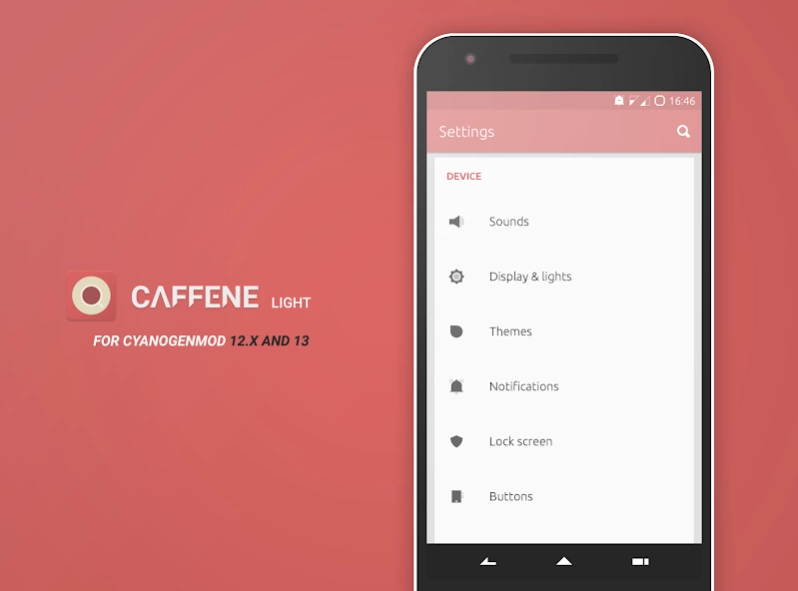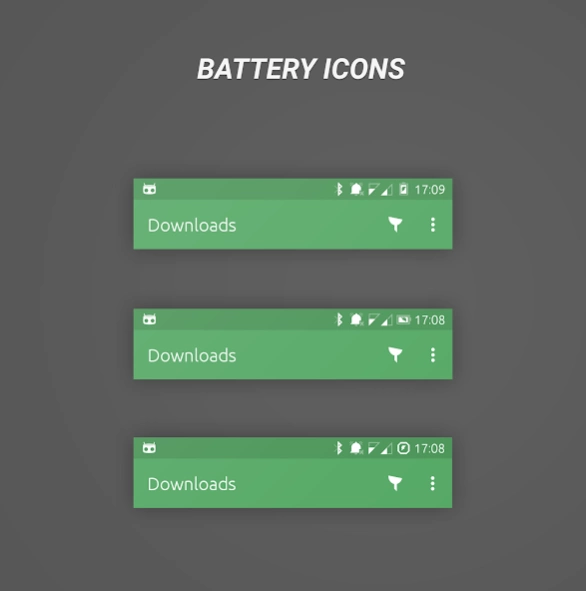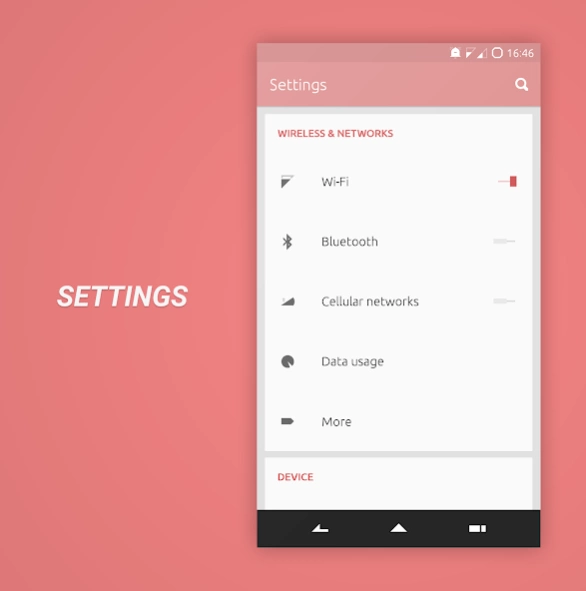Caffene Light CM12/13 Theme 1.8.5
Paid Version
Publisher Description
Caffene Light CM12/13 Theme - Sharp and Minimal Makeover of Android UI. Now in Light Avatar!
Caffene Light for CyanogenMod 12.x and 13 gives the stock android User Interface a sharp but minimal revamp. Caffene light version themes every app elements Light unlike the dark counterpart. Every bit of UI has been overhauled with good attention to detail. Color palette is based on washed out pastel colors with bespoke iconography made exclusively for the theme.
What isThemed
Framework
Statusbar
Quicksettings
Soft Keys
Fresh icon pack with more than 50 icons
Boot animation
Wallpapers
Fonts
Custom animation for check box, slider and switch
Apps Themed
Settings
Messaging
Contacts
Dialer
Eleven music
AOSP Camera
CM File manager
Audio FX
Calendar
Gallery
Calculator
Youtube
Play music
Google Keep
Google Play Movies & TV
Hangouts
Keyboard AOSP/Google
Google Plus
Screener
and many more...
IMPORTANT
Don't forget to reboot after every update. Currently the theme fully supports Dirty Unicorns, CM12.X/CM13, RR, AICP, Screw'd Android etc.. It may work with many other roms. They will be supported fully in the future according to the feedback. Don't forget to leave a rating!
Join the theme development community for progress and bug reports - https://goo.gl/EyXQqM
Or Email me here - b16h22@gmail.com
About Caffene Light CM12/13 Theme
Caffene Light CM12/13 Theme is a paid app for Android published in the Themes & Wallpaper list of apps, part of Desktop.
The company that develops Caffene Light CM12/13 Theme is Rahul K Dinesh. The latest version released by its developer is 1.8.5.
To install Caffene Light CM12/13 Theme on your Android device, just click the green Continue To App button above to start the installation process. The app is listed on our website since 2016-10-24 and was downloaded 13 times. We have already checked if the download link is safe, however for your own protection we recommend that you scan the downloaded app with your antivirus. Your antivirus may detect the Caffene Light CM12/13 Theme as malware as malware if the download link to com.b16h22.caffenelight is broken.
How to install Caffene Light CM12/13 Theme on your Android device:
- Click on the Continue To App button on our website. This will redirect you to Google Play.
- Once the Caffene Light CM12/13 Theme is shown in the Google Play listing of your Android device, you can start its download and installation. Tap on the Install button located below the search bar and to the right of the app icon.
- A pop-up window with the permissions required by Caffene Light CM12/13 Theme will be shown. Click on Accept to continue the process.
- Caffene Light CM12/13 Theme will be downloaded onto your device, displaying a progress. Once the download completes, the installation will start and you'll get a notification after the installation is finished.